
page created: 3/6/00
updated: 5/25/06
| Anamorphic
vs. Non-Anamorphic DVD (1.85:1 Aspect Ratio Film) back to The Ultimate Guide to Anamorphic Widescreen DVD |
| The following is a comparison of anamorphic and non-anamorphic (letterboxed) widescreen DVD video, as displayed on Standard 4x3 and Digital 16x9 TVs. For this demonstration, we've chosen to use snapshots of actual DVD video from the film Good Will Hunting (aspect ratio is 1.85:1). Buena Vista's U.S. DVD version (on the left) is non-anamorphic. By contrast, Alliance's Canadian DVD release (on the right) is anamorphic. |
| Non-Anamorphic (Letterboxed) | Anamorphic | |
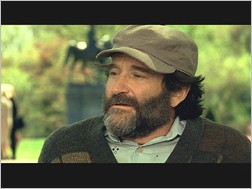
|
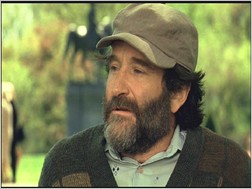
|
|
| The
video recorded on a non-anamorphic DVD. Notice the black bars at the
top and bottom of the frame. These are actually present in the
signal. |
The
video recorded on an anamorphic DVD. Notice that the image appears "squished"
horizontally, while retaining its full vertical resolution. Notice
that there are virtually no black bars visible in the signal.
Normally, you would never see the video in this state. The only time
you would see this "squished" picture, is if you were
watching the disc on an improperly set-up DVD player, using a
Standard 4x3 TV - the player thinks you have a Digital 16x9 TV. A
quick adjustment in the player's menu would correct this problem. |
|
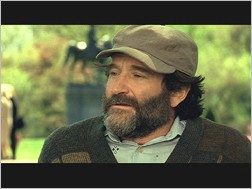
|
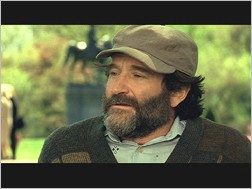
|
|
| Non-anamorphic
video as it appears on a Standard 4x3 TV. This is the familiar
letterboxed image you're used to. |
Anamorphic
video as it appears on a Standard 4x3 TV. The DVD player performs a
mathematical downconversion on the video signal, in effect combining
every 4 lines of vertical resolution into 3 until the correct aspect
ratio is achieved. The black bars at the top and bottom of the image
are generated electronically, completing the image. Visually, it's
nearly indistinguishable from a non-anamorphic (letterboxed) DVD
image. |
|
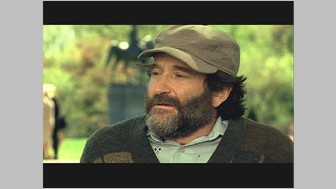
|
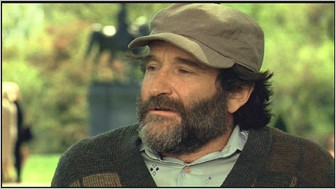
|
|
| Non-anamorphic
video as it appears on a Digital 16x9 TV. The gray bars are
generated by the TV to fill in the unused portions of the screen.
Using the TV's "zoom" mode, you can magnify the image to
fill the screen electronically, but at the cost of degrading the
image quality significantly. |
Anamorphic
video as it appears on a Digital 16x9 TV. The "squished"
image recorded on the disc (seen at top) is sent directly to the TV,
which stretches the video signal horizontally until the correct
aspect ratio is achieved. As you can see, the image fills the frame,
while retaining its full vertical resolution. The picture quality is
stunning. |
|
back to The Ultimate Guide to Anamorphic Widescreen DVD |
||
 |
| Site
designed for 1024 x 768 resolution, using 16M colors and .gif 89a
animation. © 1997-2015 The Digital Bits, Inc., All Rights Reserved. billhunt@thedigitalbits.com |